如果想要提取Excel界面的某个图标,可以使用VBA的CommandBars对象将其提取出来:
Application.CommandBars.Controls.intFaceId
Application.CommandBars.Controls.CopyFace
intFaceId从1-18028
Option Explicit
Sub 获取Excel中的所有内置控件的FaceId和图像()
Dim cbr As CommandBar, ctl As CommandBarButton
Dim intCol As Integer, intRow As Integer
Dim intFaceId As Integer
If Application.WorksheetFunction.CountA(Cells) <> 0 Then
MsgBox "活动工作表中包含数据,请选择一个空工作表!"
Exit Sub
End If
On Error GoTo errTrap '错误捕捉
Application.ScreenUpdating = False
Set cbr = Application.CommandBars.Add(MenuBar:=False, Temporary:=True)
Set ctl = cbr.Controls.Add(Type:=msoControlButton, Temporary:=True)
intRow = 1
Do
For intCol = 1 To 8
intFaceId = intFaceId + 1
Application.StatusBar = "FaceID=" & intFaceId ' 状态栏提示一下
ctl.FaceId = intFaceId
ctl.CopyFace '复制图标图像,如果复制的是不可见图像,会出现编号为1004的错误
ActiveSheet.Paste Cells(intRow, intCol + 1) '粘贴图标图像
Cells(intRow, intCol).Value = intFaceId
Next intCol
intRow = intRow + 1
Loop
errTrap: '错误处理
If Err.Number = 1004 Then Resume Next
Application.StatusBar = False
cbr.Delete
Application.ScreenUpdating = True
End Sub效果:
最后一页:
-End-
版权声明:本文内容由互联网用户自发贡献,该文观点仅代表作者本人。本站仅提供信息存储空间服务,不拥有所有权,不承担相关法律责任。如发现本站有涉嫌抄袭侵权/违法违规的内容,请发送邮件至624739273@qq.com举报,一经查实,本站将立刻删除。


